MOLESKINE Smart Notebook, Adobe Creative Cloud Connected - Large (A5) - Black
| Paper Weight | ~70gsm Writing |
|---|---|
| Page Numbers | No |
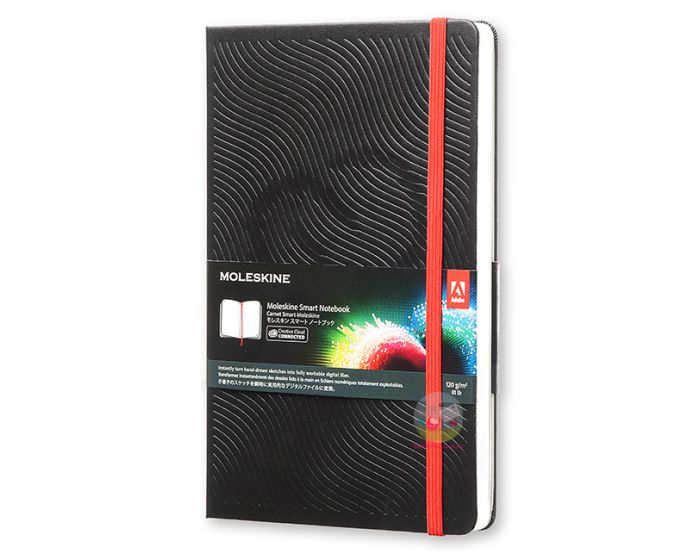
Watch paper evolve as the creative process is condensed into a few simple steps. The Moleskine Smart Notebook, Creative Cloud connected lets you instantly turn hand-drawn sketches into fully workable digital files.
Draw on any page in this notebook, download the Creative Cloud connected Moleskine app from the Apple Store and use it to capture your drawing. The app uses the special page markings to help process and optimize the image as a JPG file before converting it to an SVG file. With an Adobe Creative Cloud membership, easily sync your artwork to the Creative Cloud and open them for refinement in Adobe Illustrator CC or Adobe Photoshop CC.
Your creative journey starts here.
Download Moleskine, a Creative Cloud connected app free on the App Store here
If you don't have an Adobe ID, you should start by creating one at www.adobe.com/go/moleskine
Features:
- Hard cover debossed with custom Adobe design
- Rounded corners
- Red Elastic closure
- Red bookmark ribbon
- Ivory colored paper with markers in the corners
- Paper weight 120g/m’Ç_ - 81 lb acid-free paper, 13x21 cm - 5 x 8Š—ç’_’È4
- Instructions booklet
Details
Size (inches): 5.1 x 8.2
Size (cm): 13 x 21
ISBN 13: 805-12-7289-029-7
You can use analog tools (normal pens or pencils) and the Moleskine App can create an image using reference marks that are included in the paper. You could then edit the image in Illustrator.




